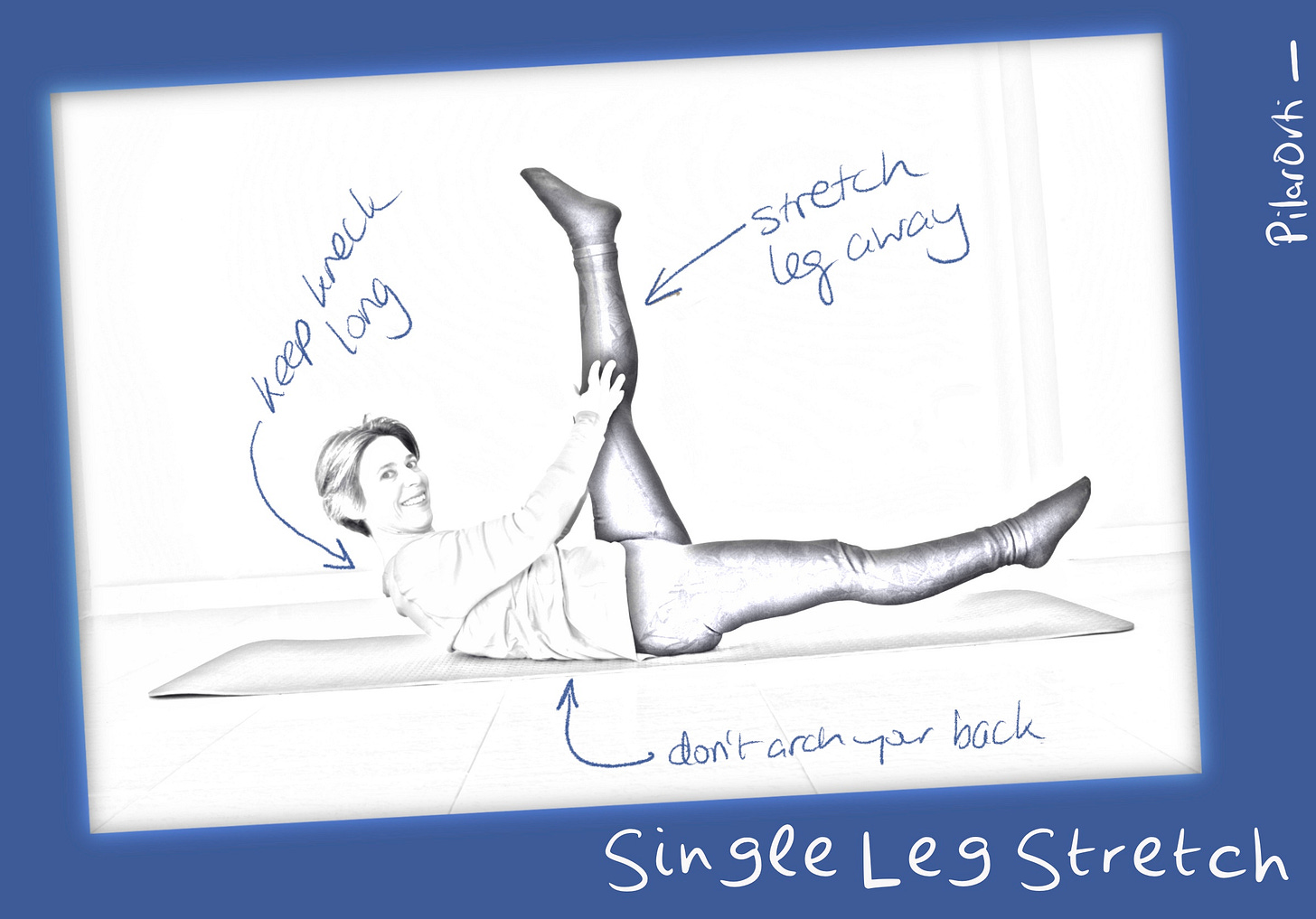Community - based Knowledge Base and Playing with Procreate
A much shorter post for today ( with a wink to Mark), with a different kind of tech-based experience. (And writing on my iPad, which feels totally different!)
I’m starting to think about ways of monetising on my Pilates knowledge, and using Pinterest to get the word out there. This means using mainly images, or quotes, etc. I have a series of photos doing Pilates exercises that my husband took earlier this year.
They’re in colour, but I wanted something a little bit more artistic. So I’ve turned them into black and white pencil drawings, using one of those apps that changed my life: Procreate.
Procreate is what I use for my digital drawings, which you can see in other blog posts. You can do amazing things on it, and you can draw with different “ brushes”. For someone who knows very little about drawing and painting, but likes to draw cartoon style, it’s great.
In order to learn how to turn one of my photographs into a black and white sketch, I googled it, not gen AI’d it. Thinking about it now, I didn’t even consider genAI (eg Claude, ChatGPT) for this, probably out of habit, as when I first started using Procreate genAI was not what it was. (There are also lots of people generating very good tutorials for all sorts of things you might want to do with Procreate.)
Procreate has a really good knowledge base online, but some of it is out of date, as they used to update the app’s interface regularly.
So the post I found wasn’t working. But then I dug into the comments, and saw that 1) many other people were having the same kind of problem as I was, 2) someone had found out the updated way of doing it.
This is why it pays off for products to build communities around them.
Eventually, users do the educating for them.
Ok, before my thoughts spiral out of control again, I leave you with the link to the instructions, and my illustration, of course!
How to turn a photo into a pencil sketch in Procreate: